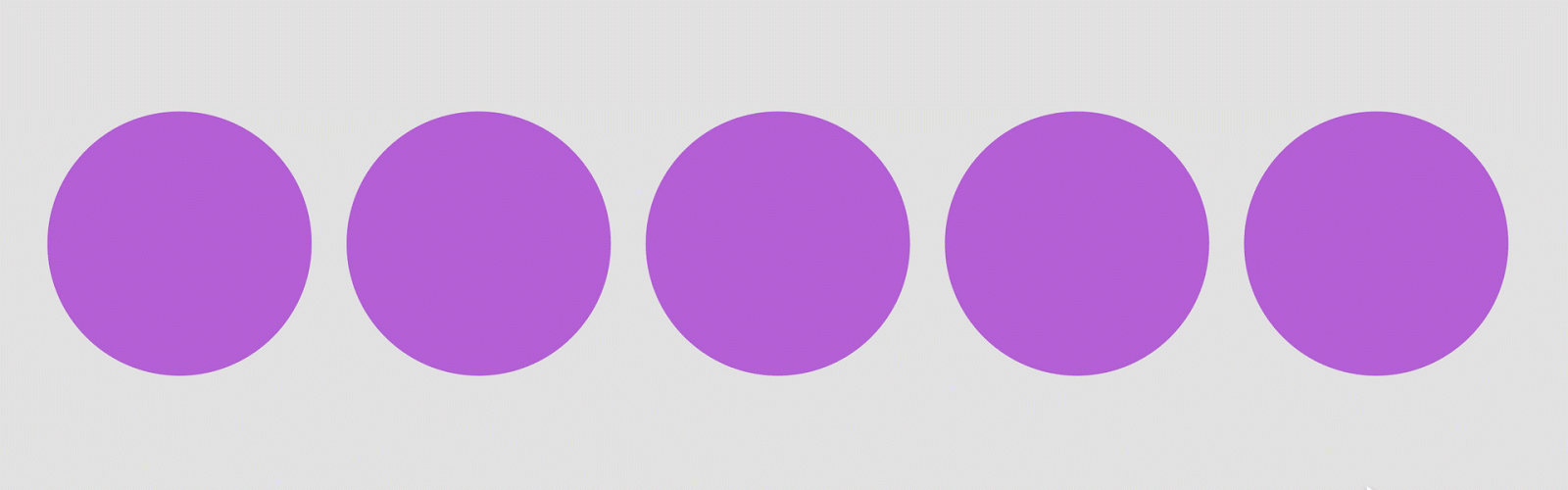A logo is an image that symbolizes your business. But did you know there are 7 different types of logos?
Though they’re all a combination of typography and images, each type of logo gives your brand a different feel. And since your logo is the first thing new customers will see, you want to make sure you get it right. Want to choose the best logo type for your business? Here are the 7 types of logos you need to know about:
1. Monogram logos (or lettermarks)
Monogram logos or lettermarks are logos that consist of letters, usually brand initials. IBM, CNN, HP, HBO… Noticing a pattern, yes? They’re the initialisms of a few famous businesses with rather lengthy names. With 2 or 3 words to remember, they’ve each turned to using their initials for brand-identification purposes. So it makes perfect sense for them to use monograms—sometimes called lettermark logos—to represent their organizations.
A lettermark is a typography-based logo that’s comprised of a few letters, usually a company’s initials. The lettermark is all about simplicity. By utilizing just a few letters lettermark logos are effective at streamlining any company brand if they have a long name. For example, how much easier is it to say—and remember—NASA versus the National Aeronautics and Space Administration?
Because the focus is on initials, the font you choose (or create) is very important to make sure your logo is not only on-theme with what your company does, but also legible when you print on business cards. Also, if you’re not an established business already you may want to add your full business name below the logo so people can begin to learn who you are right away.
Thanks you......read more